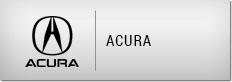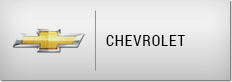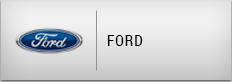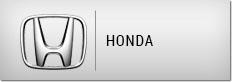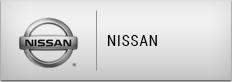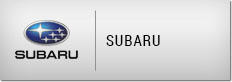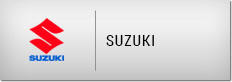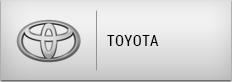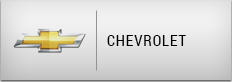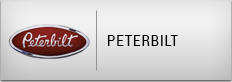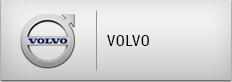How to Remove and Replace Wheel Simulators with Ease
Apr 06, 2025
How to Remove and Replace Wheel Simulators with Ease
Welcome to the Premier Hub for all your automotive accessory needs! Since 1979, we have been your go-to source for wheel covers, hubcaps, chrome wheel skins, and of course, wheel simulators. Today, we'll dive into a common question from our customers: How do I remove and replace wheel simulators? This process might seem daunting at first, but with the right tools and steps, you can do it efficiently and safely.
Understanding Wheel Simulators
Before we get into the removal and replacement process, let’s briefly talk about what wheel simulators are. Wheel simulators are decorative covers that mimic the appearance of alloy wheels to enhance the look of your vehicle. They are an excellent cost-effective alternative for those who want style without breaking the bank.
Tools You’ll Need
1. Pliers - For removing any clips or retainers.
2. Flathead Screwdriver - To help pry the simulators off if they are stuck.
3. Soft Cloth - To prevent scratching your wheel surface.
4. New Wheel Simulators - Always have your replacements ready. (Remember, we have a fantastic selection on our site!)
Step-by-Step Instructions
Step 1: Safety First
Ensure your vehicle is parked on a flat surface and the parking brake is engaged. It’s essential to work safely to avoid any accidents.
Step 2: Inspect the Simulator
Look closely at the wheel simulator for any clips, screws, or retaining rings that may be holding it in place. Identifying these will make the removal process easier.
Step 3: Remove the Simulator
- For Simulators with Clips:
Use your flathead screwdriver to gently pry at the edge of the simulator where you see the clips. Be cautious not to use excessive force, as you don’t want to damage the wheel underneath.
- For Simulators with Retaining Rings:
Use pliers to pinch and pull out the retaining ring that holds the simulator in place. Once the retaining ring is removed, the simulator should pop off easily.
Step 4: Clean the Wheel Surface
With the old simulator removed, take the opportunity to clean the wheel surface before installation. Use a soft cloth and mild cleaner to scrub away dirt or brake dust. This will ensure that your new simulator adheres properly and looks great!
Step 5: Install the New Simulator
- Align the Simulator:
Position your new wheel simulator over the wheel, aligning it with the bolt holes.
- Secure the Simulator:
If using clips, press down firmly until they snap into place. If it uses a retaining ring, position it around the simulator and press down until it snaps securely.
Step 6: Double Check
Once the simulator is in place, ensure it is secured completely by gently tugging to see if it moves. It should be firmly attached to the wheel.
Final Thoughts
Changing out wheel simulators can not only improve the aesthetic of your vehicle but can also be a rewarding DIY project that enhances your driving experience. Whether you’re looking to refresh an old set of wheels or just simply upgrade to a new style, the process is straightforward and can save you money at the shop.
For all your hubcap, wheel cover, and simulator needs, remember to check back with us! With our extensive selection and commitment to quality since 1979, we’re here to ensure your ride looks its best.
Happy driving!