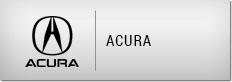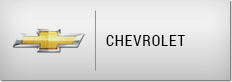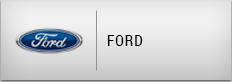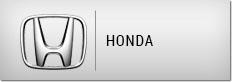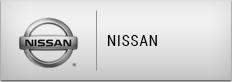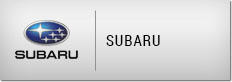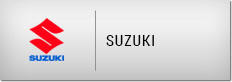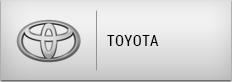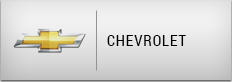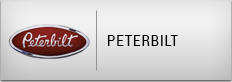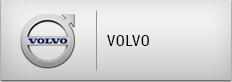How to Install Wheel Simulators
How to install wheel simulators can easily be learned. Wheel simulators are frequently used to encase less costly and less aesthetic OEM wheels. These products can upgrade the total look of any car or vehicle to present it more stylishly. All wheel simulators were designed and manufactured for a particular producer’s wheel. Never use those intended for one type of vehicle on another type just for the reason of design preference. It is important to use wheel simulators designed to match a specific vehicle.
An important thing to keep in mind when learning how to install wheel simulators, they have to be set up with utmost care. There are different mounting types which include snap-on, bolt-on, under-the-lug, and over-the-lug. Contingent to the make and model of the vehicle you have that includes a particular OEM wheel design, the mounting variety is different from one simulator to another. All simulators have to fit flush to the OEM wheel and must not have any excess that overhangs beyond the OEM wheel.
You will realize that in knowing how to install wheel simulators, if the simulator does not securely fit, avoid driving your vehicle with it. For instance, a tall hub, oversized lug nuts, or an oddly formed wheel simulator cannot exactly seat on the wheel. Avoid beating the simulator or hubcaps. This can damage or alter the form of the wheel simulator and cause other problems. In order to extend the life of simulators, avoid driving along curbs and sidewalks. When you bump on a curb, this can cause dents or marks on the simulators and change the way it is fitted to the wheels.
Different ways on how to install wheel simulators
- Snap-on style. Arrange either a rear or front wheel simulator to the matching OEM wheel. Using a fast and strong nudge, push the simulator onto the wheel. Make certain it snaps firmly in place. Perform these actions to the rest of wheels.
- Over-the-lug mounting style. Start by sliding on a rear or front simulator cover on the wheel without taking out any of the lug nuts. Allow four of the studs and lug nuts to clear the four engorged holes on the simulator cover. Slowly bolt on the lug nut covers. Fix them firmly to the other threading on the studs. There is a specific tool provided to tighten parts. Avoid using an impact wrench. Snap on the center plates to the middle part of the matching wheel simulator cover.
- Lug nut style. Start by taking off every other lug nut from the vehicle’s wheel application. Place a rear or front wheel simulator cover on the matching wheel. Allow every other stud to clear the wheel simulator’s holes. Return the lug nuts by firmly attaching the simulator to the OEM wheel. Snap on the lug nut covers available by fixing them firmly to the lug nuts that currently sit on the wheel simulator cover. Do all the steps again for the rest of the wheels.
- Bolt-on style. Start by taking out all of the lug nuts from the wheel. Slide a rear or front simulator to the matching wheel. This allows the studs to clear the holes on the simulator cover. Place one the retainer rings to allow the studs to clear the retainer rings’ holes. Fasten all the lug nuts to the wheel to attach together the retainer ring and the wheel simulator cover. Slide on the matching rear or front center cap and fasten it to the retainer ring with the screws provided. Repeat all the steps for the rest of the wheels.